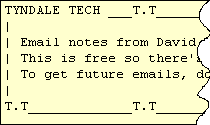TYNDALE TECH ___T.T_____________T.T_____________T.T_____________T.T__
|
|
| Email notes from David Instone-Brewer at Tyndale House, Cambridge. |
| This is free so there's no guarantee it is useful or
accurate. |
| To get future emails, do nothing. If you don't want them, tell me.
|
|____________________________________________________________________|
==================================================
Bible Tools on Palm and Pocket PC - UPDATE
==================================================
Many of us now carry computers in our pockets which
are more powerful than the ones which took the Apollo
astronauts to the moon. It's a pity to just use them
for addresses and to-do lists. My Palm contains a dozen
Bibles in English, Greek & Hebrew, lexicons, Dead Sea
Scrolls, all of Talmud and more.
This updates a previous Tyndale Tech on this subject:
Much has changed, and mostly has got better & cheaper.
I still recommend the Sony Palms, because of their high-
resolution screens and memory sticks for extra storage.
The colour SJ22 is about £125 + tax.
1
Bible+
(free & very good)
2 OliveTree
(worth paying for)
3 Laridian and others (cheaper than they used to be)
5 Adding your own texts
6 Installing Bible+ & fonts on a Clié
==================================================
1 Bible+ (dual screen, scholarly texts)
==================================================
Bible+ is developed from the Chinese-English "Bible Reader"
produced by asaisoft.com - a remarkable project.
Bible+ has the same dual view (two versions at once)
and the fast lookup & search engines with accented Greek
& unpointed Hebrew. It can search in transliterated Greek
& Hebrew, copy text to the Memo pad, insert notes, bookmark
etc.
Get scholarly texts from Joseph Park (who did his PhD here
at Tyndale)who has constructed the essential texts for Bible+
(MT, LXX, NA26, Vulgate, and even the Peshitta) at:
Bible Reader texts also work in this reader, such as the
More information, including OS5 help, at:
==================================================
2 OliveTree (linked to lexicons)
==================================================
OliveTree brings together English, Greek, Hebrew, lexicons,
Bible dictionaries, and even a cut-down parser from Gramcord.
Pointed Hebrew and accented Greek which you can tap for a
lexicon entry or grammatical breakdown.
See the summary in the previous report. Can it get better?
They are working on speeding up searches and extended memory.
==================================================
3 Laridian and others
==================================================
Laridian specialises in the modern English versions. It used to be
over-priced, but not any more. They now have some free Bibles too,
but you have to buy the program to read them. Worth checking out.
Not as many features as other programs so try out the demo first.
QuickVerse PDA
PalmStudy Bible
Include reading plans and memorisation helps
==================================================
5 Adding your own texts
==================================================
The following are listed in order of ease.
Make WordSmith texts
--------------------
If you have a text in Word, you can read it in WordSmith, including
Greek, Hebrew or any other fonts (except in tables and footnotes).
I've used this to put BDB and L&S Hebrew and Greek lexicons on my
Palm.
Wordsmith is $30 but (here is the wonderful secret): the free demo
gives
PERMANENT access for reading documents which you create on a PC.
They reckon you will be so wowed by its features, you'll want to pay to
be
able to write with it on your Palm, as well as read - I did. Get it
from:
Make PalmReader texts
---------------------
PalmReader is still free, so get it while you can, at:
It written by Palm, so it is very good, and very fast. Shows plain
text,
but you can add hyperlinks similar to web pages - see instructions
at:
Make Bible+ texts
-----------------
This free program is a perfect base for Bible translations or texts.
Joseph Park has left notes about how he did his own conversion work
at
Using these tools, you can carry a library in your pocket.
==================================================
Lots more religious software for the Palm (including many Muslim
works) are collected at Palm Boulevard:
==================================================
6 Installing Bible+ & fonts on a Clié
==================================================
If you don’t have the high-resolution fonts of the Clié, you
don’t have to do so much work (but you won’t enjoy the nice fonts either). Just
install PalmBible_eng.prc and some Bibles from
http://palmbibleplus.sourceforge.net/bibles.html
If you do have a Clié you can have very high resolution fonts,
and you can save lots of different Bible versions on your Memory Stick.
1) Put the programs on your Palm
Collect the following files from Palm Boulevard, http://www.palmblvd.com :
X-Master.prc (a 'hack' organiser)
FontHack123-40c.prc (a
'hack' to allow changing fonts)
SansSerif18.pdb (I prefer
to use the larger Handera22B.pdb instead)
Sirach.pdb (a
Hebrew font)
Cilicia.pdb (a Greek
font)
PalmBible_eng_xlite.prc (use PalmBible_eng.prc if
you don’t use a Clié)
FileZ.prc (a file manager)
Get some Bibles from:
http://palmbibleplus.sourceforge.net/bibles.html
http://www.wjsp.net/palm_bible.html
http://thechan.com/palmbibleplus/
To install these, run Palm Desktop, click on "Install", click
on "Add" and find the files (or instead, drag the files from Explorer to the
white area).
Click on "Done" and sync your palm.
2) Set up fonts on the Clie
On your Palm, click on Applications, then on
X-Master
Highlight "Font Hack 123" and click on "Configure"
Click on "All"
after "Application" and choose "PalmBible+"
Click on "Standard" below the
line to select it, then click on "none" on the right of it above the line to
change the font.
Scroll down the list and find "SansSerif18" (or Handera22B if
you prefer a larger font). Click on "SanSerif (0)" (which is almost illegible
above "SanSerif (1)")
Click on HRStandard below the line, then above the line, then
click on "SanSerif (1)" to set that font.
Then click on "Large" and select the font "Sirach(0)"
(invisible above "Sirach(1)")
Then scroll down to click on "HRLarge" and select the font
"Sirach(1)"
Then click on "LargeBold" and select the font "Cilicia(0)"
(invisible above "Cilicia(1)" which is written in Greek
characters)
Then click on "HRLargeBold" and select the font "Cilicia(1)"
3) Put some Bibles on the Memory Stick
Your Bibles will load less quickly from the Memory Stick (i.e.
MS), but they will take up less of your valuable RAM memory.
Run the Application FileZ
Click on "PalmCard" in the top right corner and select your MS
which is called "(no name set)" unless you have named it.
Click on "View and Edit Card" then on "PALM/" then on
"PROGRAMS/"
Click on "Files" (top left corner) and then on "Create
Directory"
Write the new directory name "PPBL" and click OK
Click on "(no name set)" at top right corner and select
"PalmCard"
Highlight a Bible which you want to move and click on "Files"
(top left)
Click on "Move" then click below "PalmCard"
Add to the end of the Path so it reads:
"/PALM/PROGRAMS/PPBL/"
Click OK and wait (the orange light on the top of the Clié
should flash while the large file is copied). A message will tell you when it is
finished.
Do the same for other Bibles.